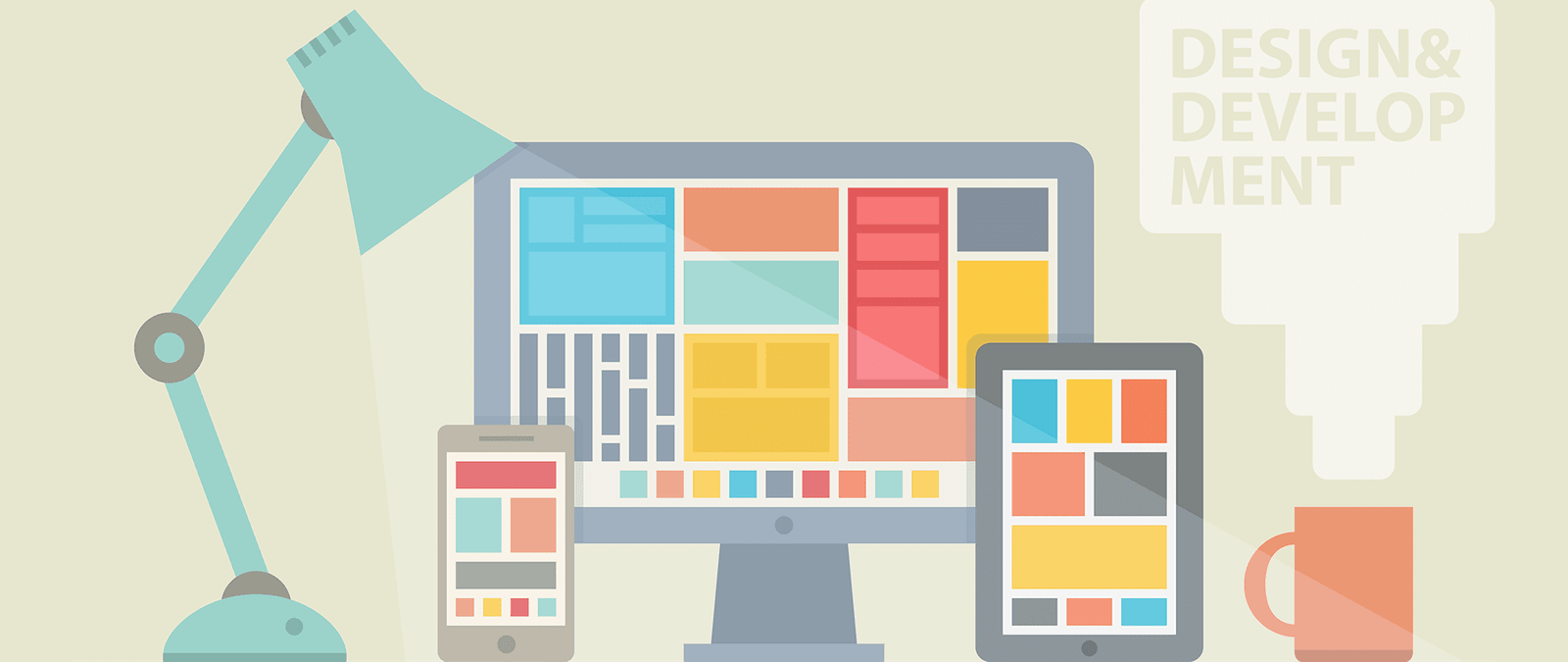Using icons
One way to call attention to important links and information is to create a representative icon for them. Icons can be a useful visual shorthand that enable people to quickly see where they click, as well as making it easier for them to do so by increasing the size of the link on screen.
There are lots of symbols and metaphors from the real world that are often used on websites. For example:
- From the class room, a green tick is often used to indicate that a form field has been completed correctly, with a red cross marking an error.
- The symbols used on a DVD player’s remote control are often used for online media: a triangle pointing right represents play, a square means stop, and two triangles fast forward back or forwards, depending on the direction they point.
- From the supermarket, a shopping cart is used to represent the page that shows the products the visitor wants to buy.
- From the postal service, an envelope is often used to represent email or contact information.
- Arrows pointing left and right are often used to represent next or previous stage in a process, respectively.
Lots of professional designers make their icons available for free use on other websites in exchange for a link, or sell a commerce license to those who don’t want to link.